This is especially common among people who are in love with the idea of “fame” and being on stage, but have never considered that acting on stage takes more than just learning a list of words and actions.
“ All I have to do for a theatre show is to learn my lines and where I stand. “
Yes, that misconception has had me grumbled at more than once for insisting on a bit more than that. I was physically attacked once for suggesting it.
Certainly, without learning your lines and where you stand, you won’t be able to set foot on stage in a play, but what about bringing life to your character? What about creating a performance that the audience will enjoy with believable interesting characters?
Here’s an imaginary dramatic scene:
-Rose kneels on the stage, shaking with suppressed tears
-John enters, and pauses, watching her.
-John: "The same fate befell another thirty men. But Kenneth was the bravest of them all. Out of the four captains he was the only one to speak out. You should-"
- Rose: (interrupts) "how can you say that? You stood by as the Emperor had him shot in the city square with his men. You know-"
- John: (interrupts) "yes, and if I hadn’t, your son would have died too."
Now even with no more context, there’s a lot going on there. Just walking on the stage, standing in a designated area and saying the lines will lead to a flat scene with no emotion, nothing which encourages the audience to believe, or buy into, the reality of the situation that Rose and John are experiencing.
Both actors need to analyze what is happening with those lines. Rose is obviously mourning the execution of Kenneth, someone very important to her. She is distraught and also angry at John.
John is trying to rationalize and explain his decision to not help Kenneth, in order to save someone else.
Learning to analyze a script is a critical tool for an actor. New to this? Here is a link to help:
How to Analyze a Script
Both characters are going to be feeling intense emotions. They are arguing, interrupting one another.
If either actor just stands(or kneels) in their spot saying the lines they have learned, parrot fashion, there will be no emotion. It will be flat, unconvincing, at best conveying a completely different meaning for the characters and at worst appearing ridiculous and false.
Only by analyzing the script and exploring how those characters feel, and developing ways to express that in tone, body language, physical and vocal dynamics, can the actors bring that to life on stage.
Only by practicing together numerous times, can the actors create the dynamic. Interrupting one another needs numerous rehearsals to time it correctly. Reacting to the other characters emotions and expressions take time. As they work together, the interaction gets more and more nuanced, and the relationship better developed.
Creating an emotional scene needs the actors to build a rapport and energy between them. That again only happens over time.
It is only in this way, for numerous rehearsals, that the "realism" of the characters can be created for a convincing performance.
It is for this reason that we insist on a lot of rehearsals and excellent attendance. If one actor in a scene is not participating in this process or not turning up to rehearse, the dynamics of the whole scene are ruined - someone "reading in" is not able to create the same dynamic.

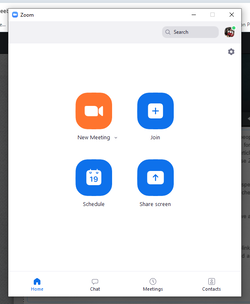
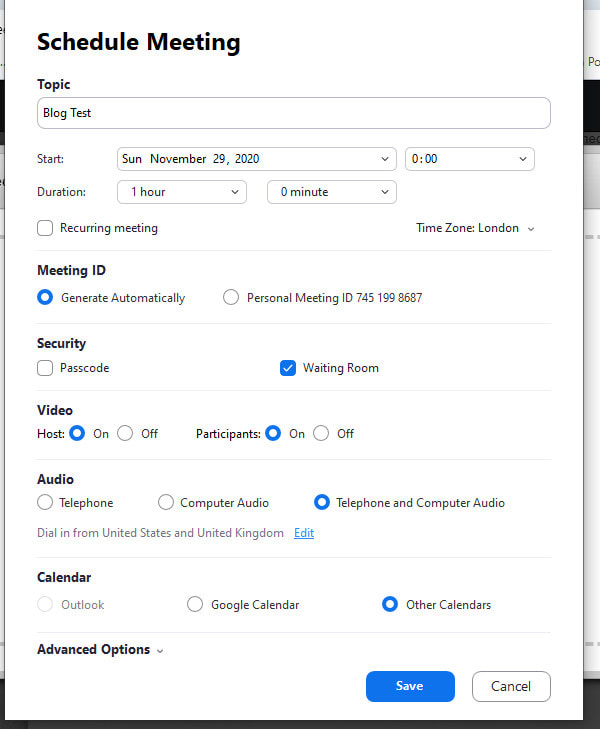


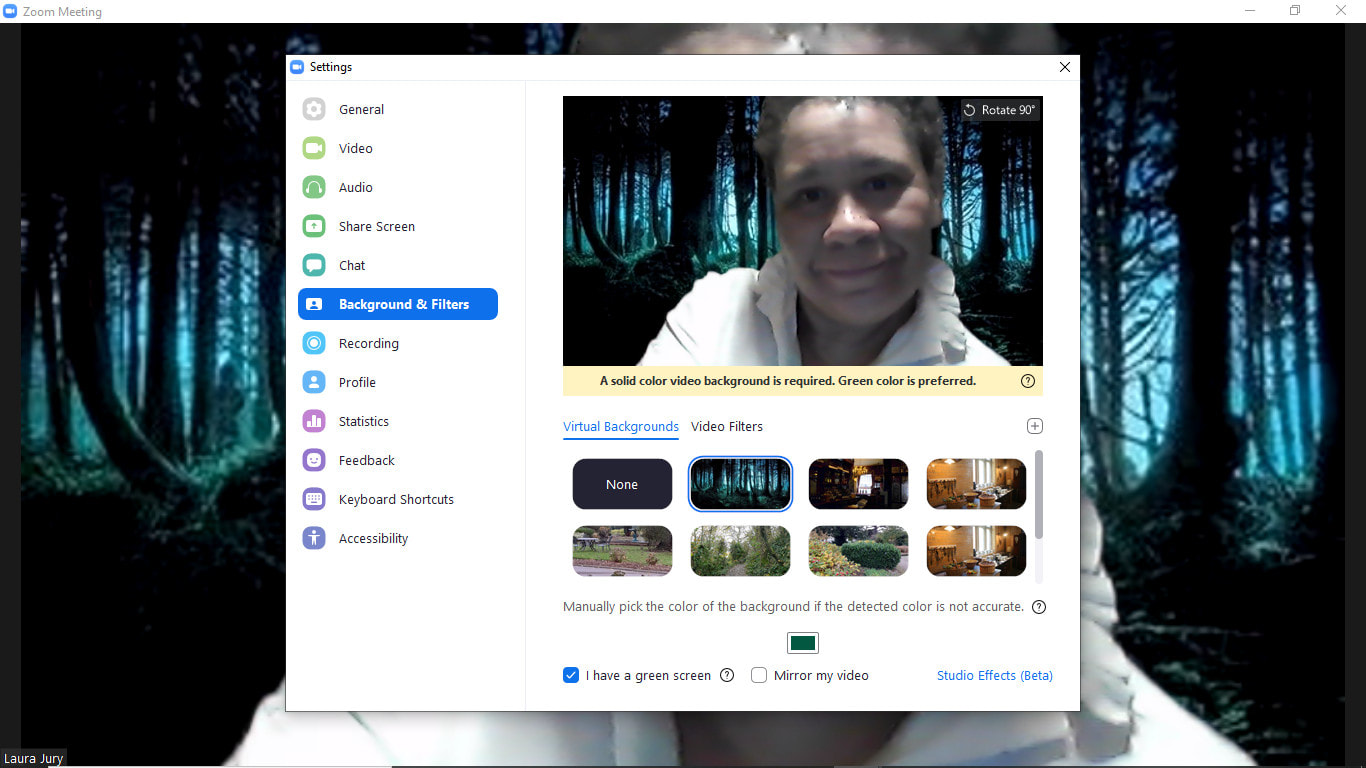
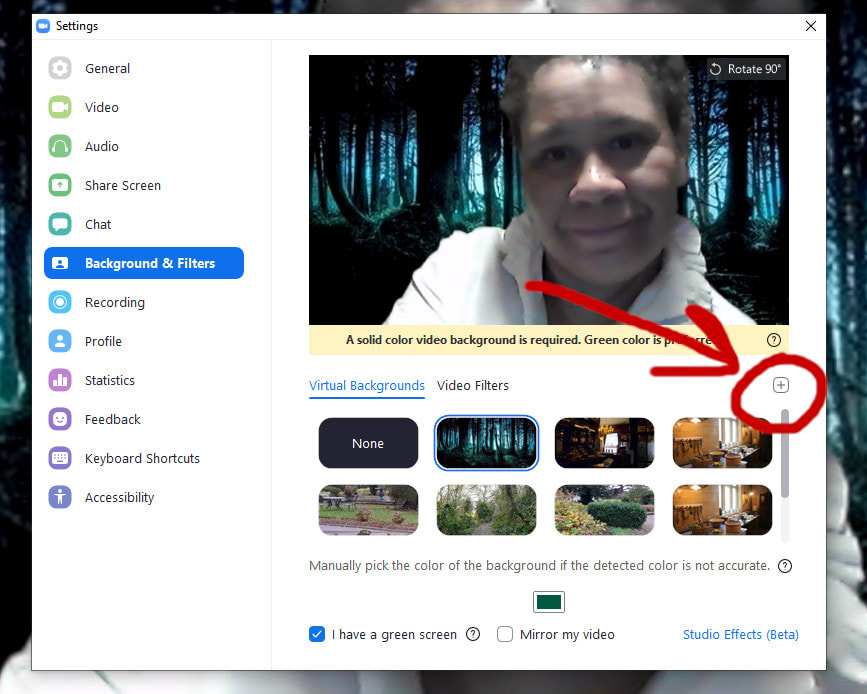

 RSS Feed
RSS Feed
